
If you run a business online there is a chance you may run into one of the same problems I ran into. I needed more of ME! As my businesses grew, so did my customer base, and subsequently my email load. Nowadays, between all of my online business I get and answer literally 100-200 emails every single day.
There is no way I could type these out and be efficient, much less get it done at all! The reality of my businesses are, that most customers tend to ask about the same questions and my answers are equally similar.
So, I use a program called 101 Clips. It allows me to have about 100 possible text clips as well as images, web addresses, phone numbers all with one click, inserted into your email or wherever you'd like.
Now no one likes to receive what they feel is a "canned email", not even me. :o) So I always personalize my responses a bit, adding a name or date that is relevant to that particular customer so they know it's not just "canned".
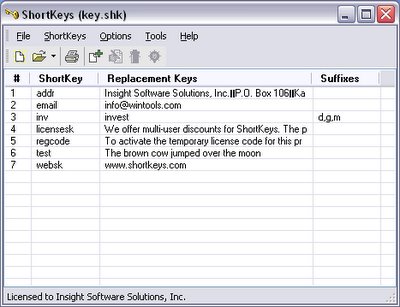 Another similar program is Short Keys . It works very similarly. Both have a free 'lite' version and a more extensive version for sale. Both are very inexpensive.
Another similar program is Short Keys . It works very similarly. Both have a free 'lite' version and a more extensive version for sale. Both are very inexpensive.If you find yourself in this position, you should first do as I did, and find out why your customers all want to know the same thing, and why aren't they getting that information. You could drastically reduce your answering the same emails by giving your customers the information before they ask.
An example...many of my customers wanted to know when they would get their purchase after it had been shipped. So I put into place a system where once they had paid, they got a confirmation email (automatically of course). This email included the estimated delivery time and also told them they would be getting an email from the US Postal Service with a tracking number for their package. Then when I printed the mailing label, I checked the box that would email my customer the tracking label.
Of course, nothing is fail proof. Some people just don't read. And that's ok, they'll get one my emails sent at the click of one button and we're both satisfied. Go through each of the recurring questions and ask yourself how you can get this information to your customers before they feel the need to email.
Hope this helps save you some time and helps ensure your customer satisfaction.
No comments:
Post a Comment